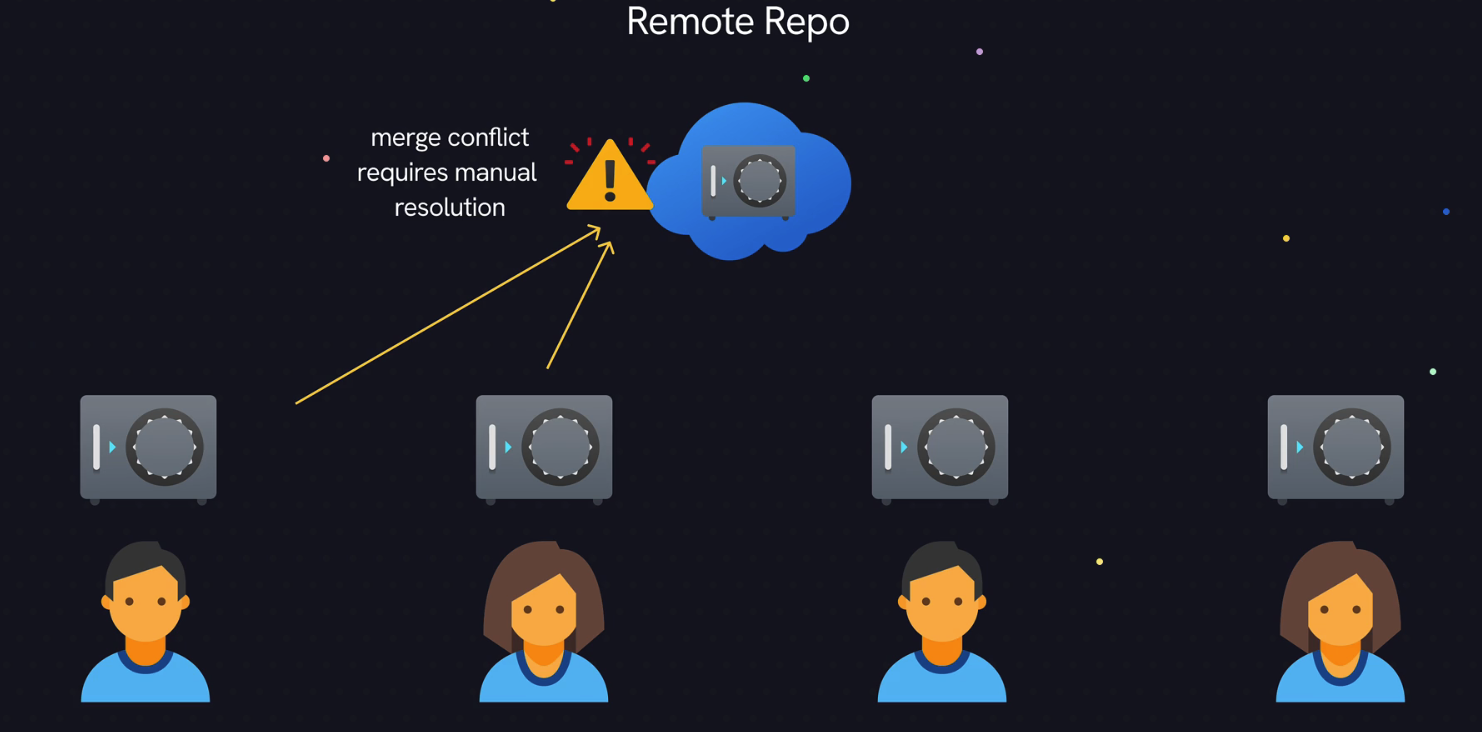 Conflict merge occurs when changes have been made to the same part of a file in both the source (branch A) and target (branch B) branches, and the system cannot determine which version to keep, consider the following example:'
Conflict merge occurs when changes have been made to the same part of a file in both the source (branch A) and target (branch B) branches, and the system cannot determine which version to keep, consider the following example:'
Sara creates a new Git repository and initializes it with a file called example.txt.
# example.txt
This is the initial content.
Sara’s Changes:
- Sara makes changes to
example.txton her local branch,feature/sara-branch.
# example.txt (feature/sara-branch)
This is Sara's modification.
Sara commits her changes.
Meanwhile, John also makes changes to example.txt on his local branch, feature/john-branch.
# example.txt (feature/john-branch)
John's update is here.
John commits his changes. and get it merged to main
-
Now, both Sara and John want to merge their feature branches into the
mainbranch. -
When Sara tries to merge her changes, a conflict occurs because John has modified the same lines in
example.txt
# example.txt (conflict markers)
<<<<<<< HEAD
This is Sara's modification.
=======
John's update is here.
>>>>>>> feature/john-branch