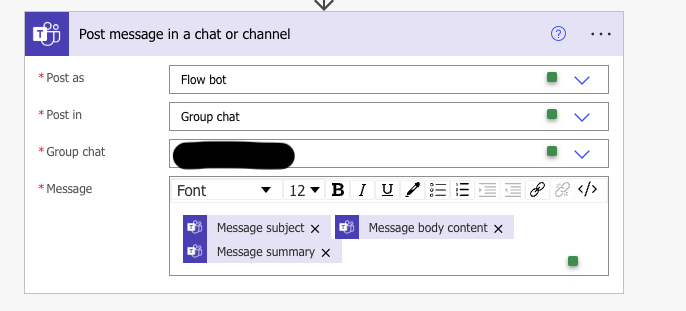We will look at how to use power automate to redirect messages from a channel to a chat group, which is very useful when you have apps that are only designed to work with channels.
We will start off creating the flow itself.
Click on +Create on the side menu to Create a new flow
Select the Automated cloud flow card
Choose “Create an auto flow with when new message is added”
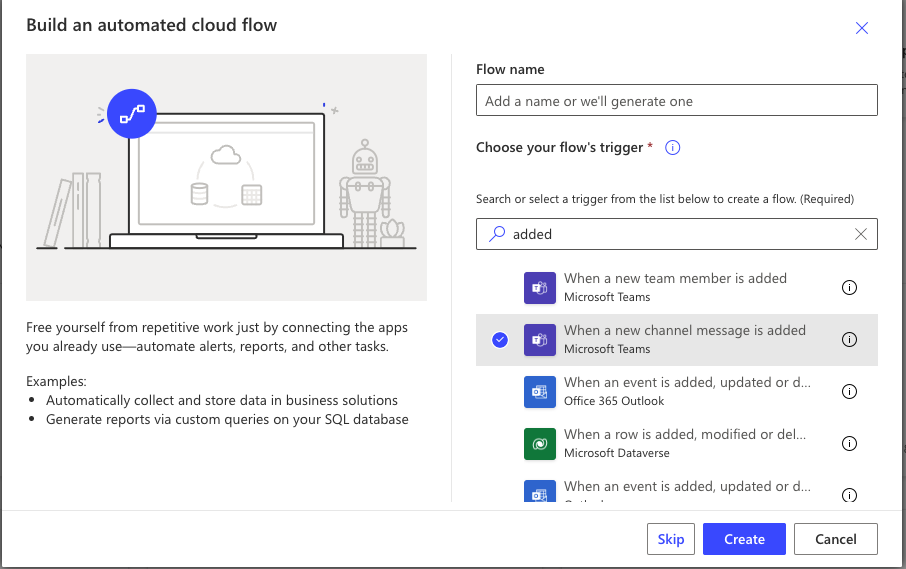
In the “create an auto flow with when new message is added” dialog, pick up your source teams and channel.
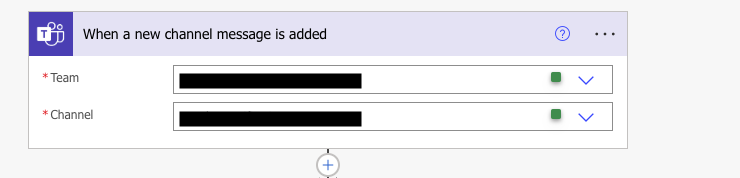
Then click on create a new step, and search for “Post message in chat or channel”.
Select Group Chat in Post in, and then select your tragedy group chat from the Group Chat drop down menu.
Fill in the Message text area with the fields of your choice.